Identifying Dangerous Emails

As you may have known, there are billions of emails sent every day around the world. In those emails, the opportunity for malware and viruses to make their way into your inbox seems to be very possible. Of those billions of emails, less than 3% actually contained dangerous attachments that could do harm to your small business. Less than 3% of those billions of emails translates into millions of emails. The best way you can protect your small business is by knowing exactly how to spot the threat when it comes in.
Some dangerous emails are harder to spot than others. The bad guys are becoming more and more sophisticated in their attacks. If you come across the following signs, you can assume the email is dangerous.
Unusual sender
One of the first things you should look at when you get an email is the sender's information. Even if you get an email from a normal sender, you can hover over the email address and it will show you the actual information from the sender. Criminals can hide their email address with a well-known one in your address book (contacts) to make it look harmless. The bad guys will also pose as a reputable company such as a bank and a store to entice you to click on a link and open their website.
Provide personal information
Fishing is one of the most common email scans today. Phishing emails will ask you for your personal information such as a credit card, account information, or passwords. Sometimes, the sender will try to convince you by using a false sense of urgency that may seem too good to be true to get you to give up your personal or small business information. The bottom line, never give out your personal information or any small business information unless you're absolutely certain the email is legitimate and has been verified.
Harmful and dangerous attachments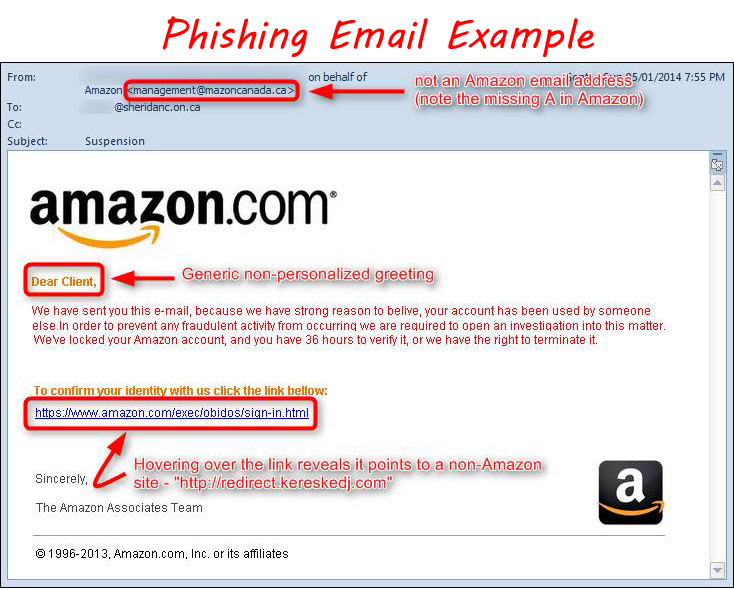
Recent studies have shown that 85% of all dangerous and malicious emails contain an attachment in the form of .DOC, .XLS, .PDF, .ZIP or .7Z. Not all attachments are harmful obviously, however, if you received an email with an attachment that you weren't expecting, be very careful and extremely cautious. These attachments can contain viruses, malware, or ransomware which will render your small business data on the computer useless.
Questionable links
Very similar to attachments, when you come across an email in your inbox that has a questionable link that you weren't expecting, this is a telltale sign of a dangerous email. When you receive an email like this, feel free to use your arrow and hover over the link (don’t click). It will show you where you will be taken to once you click on it. If it looks weird with a site you've never heard of with a bunch of jumbled letters and numbers, it's most likely a dangerous link.
What should I do with these dangerous emails?
If you've come across an email in your inbox that it is most likely dangerous, delete it. You may also want to mark it as spam. Email hosting providers have filters and flaggers built in the back end, however making sure you have good anti-spam and anti-virus software installed on your computer is best practice.
About the author
Don is a technically sophisticated and business-savvy professional with a career reflecting strong leadership qualifications coupled with a vision dedicated to the success of small businesses. His skills include the deployment of IT technologies including custom desktops, small networks, and hardware/software solutions all with a focus on the management of security and efficiency to promote growth.
After graduation from the University of Missouri-Columbia, Don spent over 20 years developing and honing his management skills in the small business community in and around the Columbia area.
Coupled with the passion and skills in IT technology, he looks to assist businesses to become highly productive and more profitable with the right IT solutions.