
As technology continues to evolve, so do the options available for design tools. Microsoft, a pioneering company in the realm of business applications, has expanded its offerings significantly. Initially starting with just seven apps, Microsoft 365 now provides users access to over 20 different tools and features.
One of the noteworthy additions to this suite is Microsoft Designer, a user-friendly design tool that has captured the attention of designers, professionals, and even small business owners. Whether you're a seasoned graphic artist, a marketer, or simply someone looking to create a humorous meme, Microsoft Designer has something to offer.
This innovative tool comes equipped with a range of features designed to streamline your design process. If you haven't explored it yet, it's definitely worth a look. With its AI capabilities and intuitive interface, Microsoft Designer has the potential to elevate your design skills while saving you valuable time and money in creating business graphics.
Let's delve into the key features that make Microsoft Designer stand out:
Intuitive and User-Friendly Interface
Microsoft Designer prides itself on its intuitive and user-friendly interface, making it accessible to both beginners and experienced designers. The tool provides a clean and organized workspace that allows you to concentrate on your design without distractions. Its user-friendly features include drag-and-drop functionality, contextual menus, easy navigation, and text prompts that guide you in initiating your design. For instance, it starts with the simple question, "Describe the design you'd like to create?" This accessibility empowers individuals with no prior design experience to harness its capabilities. Based on your description, the system can even leverage AI to generate graphics, or you can choose to upload your own.
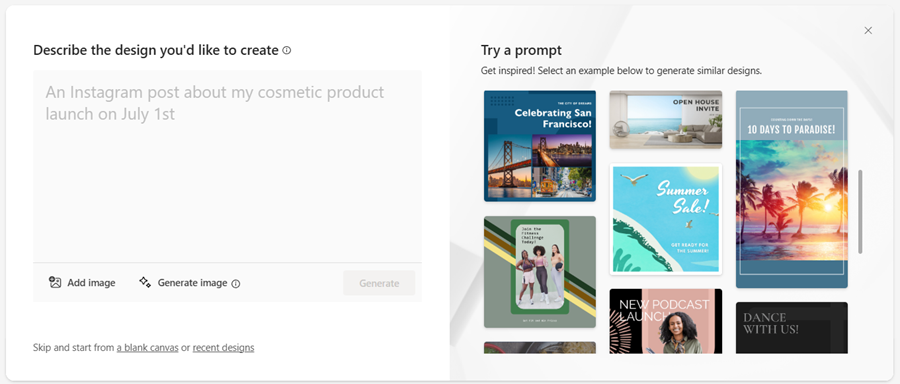
Comprehensive Design Templates and Assets
Microsoft Designer distinguishes itself with its extensive collection of templates and design assets. It offers a wide array of professionally crafted templates that enable you to kickstart your design projects swiftly. Whether you need to create a business card, flyer, or social media post, this application has you covered. Additionally, the tool provides access to a vast library of assets, including high-quality images, icons, fonts, and color palettes. These resources empower you to craft visually stunning designs that align seamlessly with your brand identity. The wealth of design assets grants you creative freedom and flexibility to bring your vision to life.
Smart Layout Suggestions and Design Recommendations
Beyond being a conventional design tool, Microsoft Designer functions as a knowledgeable design assistant. It harnesses the power of artificial intelligence to analyze your design and offer intelligent layout suggestions and recommendations. This feature is particularly beneficial for individuals new to design or those seeking creative inspiration. Your "design assistant" can provide optimal font pairings, suggest appropriate image placements, and more. Microsoft Designer helps you make informed design choices, elevating the visual impact of your creations and preventing hours spent on a single design.
Seamless Collaboration and Integration
Collaboration is a cornerstone of the modern digital workspace, and Microsoft Designer recognizes this imperative. The tool seamlessly integrates collaboration capabilities, allowing multiple users to collaborate on the same design project concurrently. You can effortlessly share your designs with team members or clients, facilitating real-time feedback and edits. Furthermore, Microsoft Designer integrates smoothly with other Microsoft Office applications, such as PowerPoint and Word. This integration fosters a cohesive workflow across various design and documentation tasks, ensuring efficient teamwork and enhancing productivity.
Accessibility and Cross-Platform Support
Microsoft Designer places a strong emphasis on accessibility and cross-platform compatibility. It is available both as a web application and a desktop application, compatible with both Windows and Mac operating systems. You can use it on your desktop computer or access it from a mobile device. Moreover, the tool adheres to accessibility standards, ensuring inclusivity and usability for individuals with diverse needs.
What Can It Autogenerate?
For a touch of fun, let's see what Microsoft Designer can generate using AI. We'll describe our design as "a sales ad for orange juice with palm trees." In just a few seconds, Microsoft Designer provides us with a variety of options. While some images may not be entirely relevant, it offers numerous suitable choices. If the initial result doesn't meet your expectations, you can easily refine your prompt for better outcomes.
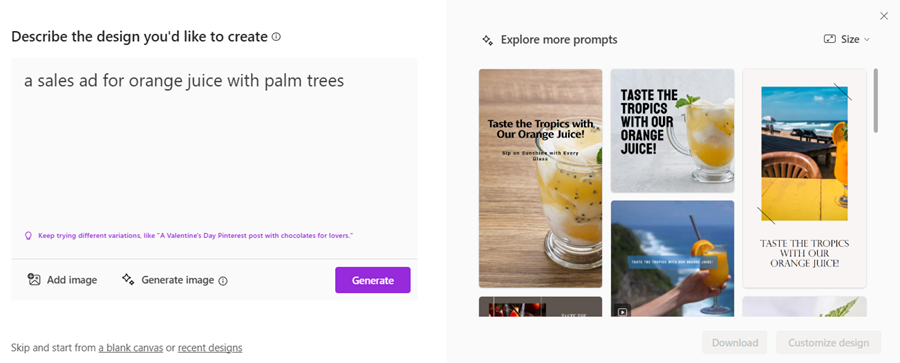
Whether you're an experienced designer or a newcomer to the world of design tools, Microsoft Designer is a tool worth exploring. It has the potential to save you time and money while providing a user-friendly design experience.
Learn More About Our Microsoft 365 Support
Microsoft 365 offers a vast array of applications that can reduce costs and enhance productivity. From the Office suite to Intune for endpoint management, it represents a valuable asset for businesses. If you have questions about Microsoft 365 or require assistance with setup and security, we are here to help. Contact us today to schedule a conversation about our Microsoft support services.
About the author
Don is a technically sophisticated and business-savvy professional with a career reflecting strong leadership qualifications coupled with a vision dedicated to the success of small businesses. His skills include the deployment of IT technologies including custom desktops, small networks, and hardware/software solutions all with a focus on the management of security and efficiency to promote growth.
After graduation from the University of Missouri-Columbia, Don spent over 20 years developing and honing his management skills in the small business community in and around the Columbia area.
Coupled with the passion and skills in IT technology, he looks to assist businesses to become highly productive and more profitable with the right IT solutions.